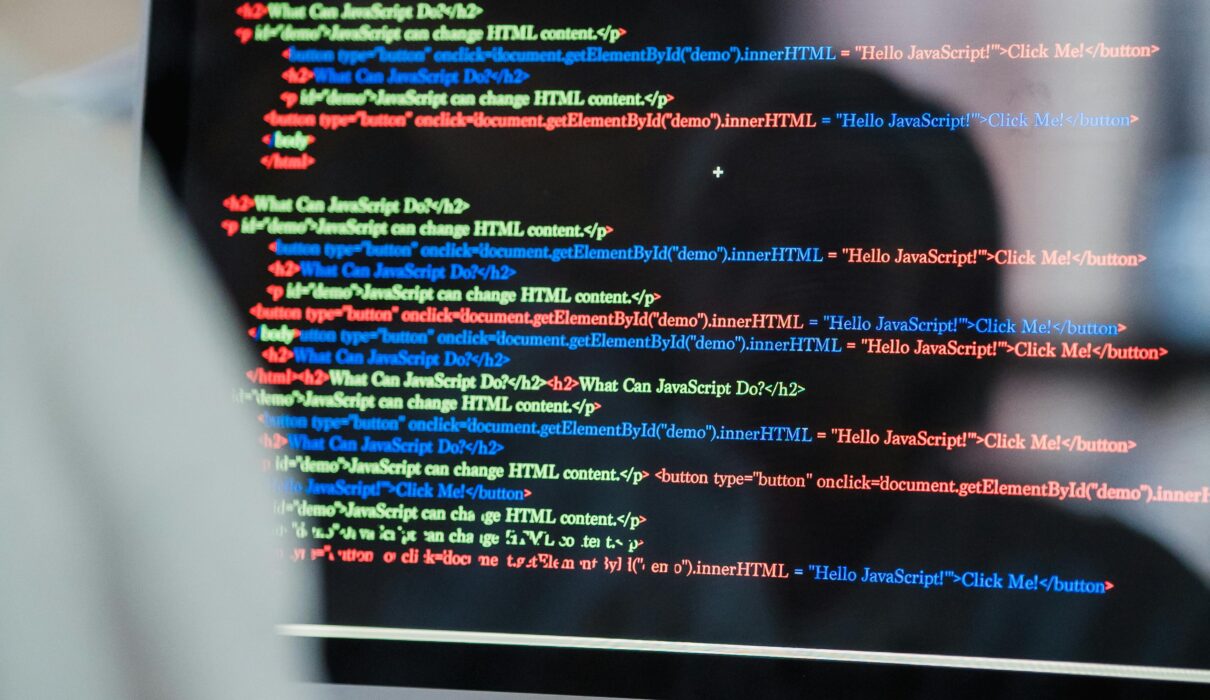Introduction
One of the best strategies to study and progress in the area is to gain experience through realistic web development projects. Whether you’re a novice trying to learn the fundamentals or an experienced developer honing your skills, web development projects provide a straightforward, useful method to improve your abilities. They offer you a portfolio of work that demonstrates your skills to prospective employers or clients, in addition to helping you advance technically. By being involved in various web development projects, you can gain experience, overcome real-world obstacles, and build the self-assurance needed to tackle challenging coding jobs.
Why Hands-On Web Development Projects Are Essential
Practical skills are developed through hands-on web development projects that convert theoretical understanding. Making projects allows you to put new abilities to use in a real-world situation as opposed to passively learning from books or tutorials. This method strengthens your comprehension and gets you ready for obstacles you may face in real-world situations. You get a stronger understanding of fundamental web development principles as you finish each project, and your portfolio will impress clients and recruiters.
Working on projects develops problem-solving skills in addition to technical ones. Even creating a basic website or application can present unexpected difficulties that can help you advance as a developer. You become more adept at debugging, adjusting to change, and meeting deadlines through projects, which makes you a valuable member of any team.
Getting Started with Web Development Projects
It can be intimidating to start a project, particularly if you don’t know where to start. To avoid feeling bored or unchallenged, it is crucial to select the project that is appropriate for your level of expertise. Start modestly and work your way up if you’re new. More complicated projects requiring sophisticated coding and problem-solving can be handled by intermediate or advanced developers.
Setting Up Your Development Environment
The software and tools that support your development process are part of a proper setup. A lot of developers utilize GitHub for version control and Visual Studio Code (VSCode) for development. If you’re working with others, these tools allow you to collaborate, save earlier versions, and optimize your process. Establishing the proper setting at the outset prepares you for a successful project.
Project Planning and Goal Setting
Your project will remain manageable and focused if you have a clear plan. Start with an objective and divide it up into smaller activities, such writing each feature, testing for bugs, and arranging the layout. Every milestone feels attainable when you have a roadmap because you can gauge your progress and know what to anticipate.
Beginner-Friendly Web Development Projects
Taking on easy projects will help you gain confidence and improve core abilities if you’re new to web development. The following projects are ideal for novices:
Personal Portfolio Website
You learn HTML and CSS, which are necessary for organizing and styling web pages, when you build a personal portfolio website. It is a useful tool for job applications that allows you to highlight your work, accomplishments, and abilities.
Basic Blog Platform
You can practice adding interactive elements, like a comments area, and gain an understanding of website layout, from headers to footers, with a basic blog. Additionally, it can introduce you to client-side aspects of JavaScript.
Landing Page Design
You become acquainted with responsive layouts and design ideas when you create a landing page. You will practice making items responsive across devices in this project, which is a crucial web development skill nowadays.
In addition to giving you practical skills like HTML structuring, CSS styling, and basic JavaScript functionality, completing these starter projects boosts your confidence.
Intermediate Web Development Projects
Intermediate projects give developers with a firm understanding of the fundamentals an opportunity to broaden their skill set. More coding skills are needed for these applications, such as intermediate JavaScript capabilities and API connectivity.
Interactive To-Do List or Note-Taking App
You can learn JavaScript event handling and local storage, which saves user data within the browser, by creating an interactive to-do list. This project helps you improve your JavaScript skills and gets you ready to manage user interactions more effectively.
Basic E-Commerce Storefront
You will learn about product displays, cart functionality, and search filters through a basic storefront project. You may test out dynamic HTML creation and simple API integration for product data retrieval with this project.
Portfolio with Dynamic Content Using APIs
In a more sophisticated version of a portfolio, you might change areas like blog posts or projects on the fly by pulling content from a CMS or API. This explains how to use JavaScript libraries and APIs, which are necessary for working with real-time material.
By finishing these tasks, you become more proficient with JavaScript, get experience with common web design principles, and strengthen your ability to interact with APIs.
Advanced Web Development Projects for Skill Mastery
Advanced projects test your ability to write complicated apps and push the boundaries of your coding skills. Here are some cutting-edge concepts:
Full-Stack Social Media Platform
This project involves both front-end and back-end programming, necessitating familiarity with back-end languages like Node.js and frameworks like React or Angular. In addition to secure user identification, you will work with databases that hold user profiles, posts, and interactions. Managing data and responding to asynchronous queries are only two of the many challenges that come with developing a social media platform.
E-Commerce Platform with Payment Gateway
When a payment gateway is included, an advanced e-commerce project becomes more like a real-world application. You must have a firm understanding of security, particularly how to safeguard user information while transactions are taking place. Database administration knowledge is also necessary for this project in order to handle user data and process orders.
Real-Time Web Application (e.g., Chat App, Live Dashboard)
Web sockets, a technology that enables constant data flow between the client and server, are introduced while developing a real-time application. For instance, you would incorporate instant messaging functionality into a chat software. You may display real-time data from internal systems or APIs on a live dashboard. Your comprehension of server connection and real-time data handling is enhanced by these tasks.
Your proficiency in full-stack programming, database administration, and advanced JavaScript is demonstrated by completing these challenging projects, which makes you a desirable candidate for top development positions.
Tips for Showcasing Your Projects in a Portfolio
Listing finished work is not enough to create an outstanding portfolio. Here are a few tips for making your output stand out:
Professional Presentation
Make sure your portfolio is neat, well-structured, and user-friendly. There should be a specific page or section for every project that includes screenshots, a description of the project, and your contribution to its construction. A clean layout shows off your sense of design, so stay away from clutter.
Documenting Each Project
Recording the procedure demonstrates your comprehension of the project’s goal and methodology in addition to its technical aspects. Add the difficulties you had, the answers you came up with, and any comments you got. This reveals how well you can solve problems.
Utilizing GitHub, Personal Websites, and LinkedIn
To demonstrate your progress, post your code to GitHub along with thorough commit notes. A personal website and LinkedIn are great platforms for showcasing your work. Candidates that can describe their project experience on professional forums are highly valued by many hiring managers.
Resources and Tools for Successful Project Completion
Having access to trustworthy information is essential for remaining current with the ever-evolving field of web development. Following are some essential assets and tools:
Learning Resources
Excellent resources on HTML, CSS, and JavaScript may be found on websites such as MDN Web Docs, W3Schools, and the free Code Camp. If you want to learn more about a certain talent, YouTube and websites like Udemy and Coursera provide in-depth courses.
Popular Development Tools
Developers frequently utilize Visual Studio Code, a flexible code editor. For cooperation and version control, GitHub is crucial, while Stack Overflow and other sites provide community support in case you run into problems.
Communities for Collaboration and Feedback
Reddit, Dev.to, and specialist forums are great places for developers to learn and get feedback. You may connect with other developers, share your work, and seek guidance from these groups.
Conclusion
The foundation of hands-on learning and skill development is web development projects. Working on practical projects improves your technical skills and gives you invaluable experience. Every project you finish moves you closer to becoming an expert in web development, regardless of your level of experience with HTML and CSS or your ability to create full-stack applications. Start with a project now and keep pushing yourself; you’ll develop your abilities and create a strong portfolio that will lead to interesting chances.